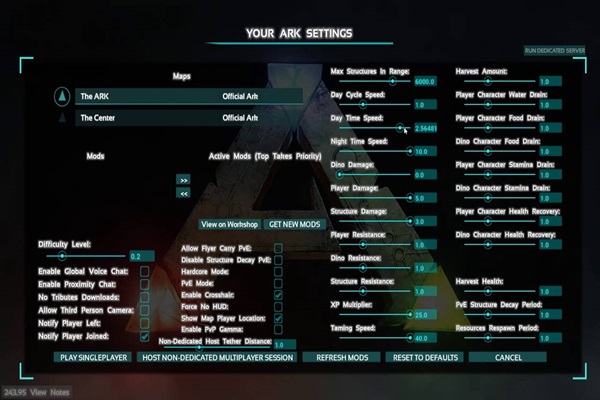Ark: Survival Evolved is an action-adventure game where players explore a vast open world filled with prehistoric creatures, mythical beasts, and other players. To survive, players must gather resources, build shelters, and tame creatures to help them on their journey. One feature of the game that players may find challenging is the day and night cycle. In this article, we will guide you through the process of setting the day in Ark: Survival Evolved.
The day and night cycle is a crucial aspect of Ark: Survival Evolved. During the day, players can gather resources, hunt for food, and explore the world around them. However, during the night, the game becomes much more dangerous as creatures become more aggressive, and players must rely on torches or other light sources to navigate.
To set the day in Ark: Survival Evolved, players will need to use a command called “SetTimeOfDay.” This command will allow players to change the time of day to their desired setting. Here are the steps to set the day in Ark: Survival Evolved:
Step 1: Open the Console
The first step in setting the day in Ark: Survival Evolved is to open the console. To do this, press the Tab key on your keyboard while in-game. This will open the console window.
Step 2: Enter the Command
Once the console window is open, players will need to enter the command “SetTimeOfDay” followed by the desired time of day. For example, if you want to set the time to 6:00 AM, you would enter the command “SetTimeOfDay 06:00.”
Step 3: Press Enter
After entering the command, press the Enter key on your keyboard to execute the command. The game will update the time of day to the desired setting.
Step 4: Verify the Time of Day
To verify that the time of day has been set correctly, players can look at the sky or their inventory screen. The sky will reflect the time of day, and the inventory screen will display the current time.
It’s important to note that setting the time of day in Ark: Survival Evolved can only be done in single-player or in multiplayer mode if the player has admin privileges. If you’re playing on a server, you’ll need to ask the server admin to set the time of day for you.
While setting the time of day in Ark: Survival Evolved can be useful for players who want to explore the game during the day or avoid the dangers of the night, it’s important to remember that the day and night cycle is an integral part of the game’s mechanics. Playing the game as intended can provide a more immersive experience and a greater sense of accomplishment.
Picks by Editor:
Conclusion
In conclusion, the day and night cycle in Ark: Survival Evolved can be challenging, but setting the day can help players explore the game world and gather resources without the added danger of nighttime. By following the steps outlined in this guide, players can learn how to set the day in Ark: Survival Evolved and enjoy a more customized gaming experience.