FedEx is one of those renowned organizations that connects a lot of merchant organizations with their customers with the aid of delivery service, and here we are with a clear guide on how to track FedEx packages.
Although shipping things through FedEx is very much easy, it is important to be able to track them since there are moments where the product delivery can be delayed. For instance, during the Covid-19 pandemic, a lot of packages had issues with customs or were stolen.
It is important to note that FedEx has some options for you to track your delivery. During this article, we are going to show you actionable steps to follow if you want to track your FedEx packages with fedex live tracking.
How to track your delivery with the FedEx website
With the free FedEx membership, a user can enjoy basic things such as delivery alerts, holding a package for pickup, getting delivery instructions, and even requesting a vacation hold. Here is a practical guide on how to track a FedEx delivery on their website with FedEx real-time tracking.
- Head to fedex.com
- Click on the tab labeled “Tracking”
- Then go ahead to enter your tracking number in the box labeled “tracking id”
- Then press the enter key or choose the button labeled “Track0”
- Go ahead to check the status of your package
- You can still use the FedEx homepage to enter your tracking number in the “tracking id” box that is on the FedEx homepage, then click “Track” or the press the enter button.
Steps to track a FedEx order with a FedEx Delivery manager
- With your device, visit the FedEx delivery manager page
- Then sign into the FedEx Delivery manager
- Choose the tracking number of a shipment so that you can view the tracking details
- Go to the page to see the status of your package.
How to Track FedEx Package without Tracking Number
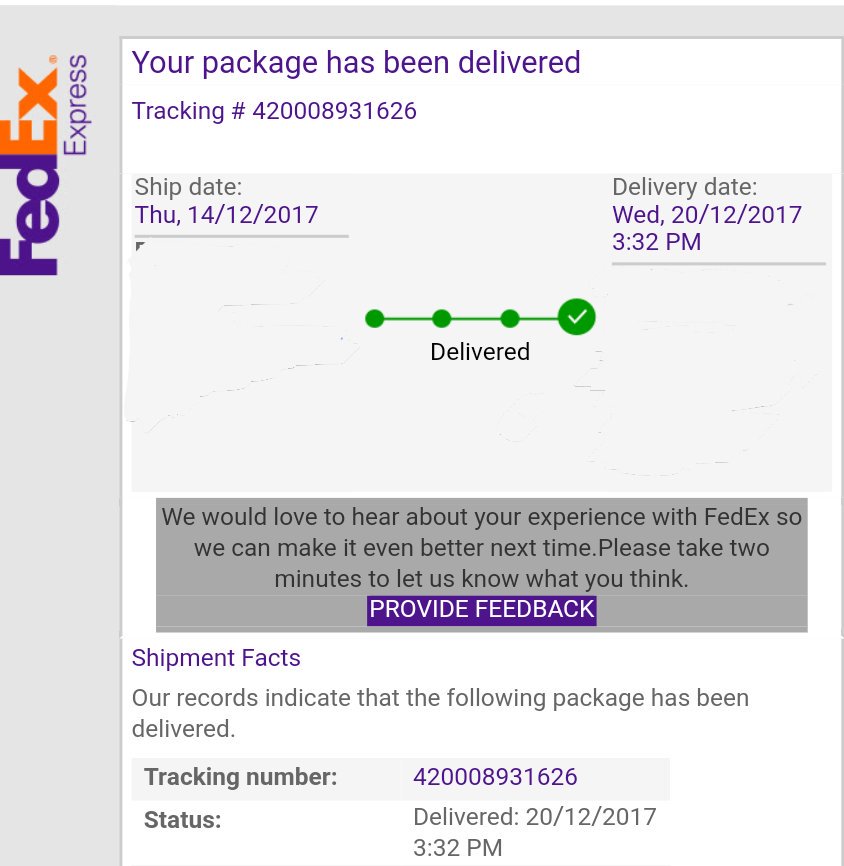
It is important to note that it is very much possible to track your FedEx package without using a tracking number. Although most of the time, your packages come with their tracking numbers, it is possible to rename them in a way that you find more useful. This way, you can make use of an order number, account number, or other personal references to track your FedEX shipments.
A customer can also use the FedEx Insight platform to track their high-volume shipments without any numbers. You can try out FedEx Insight if you want to track shipments across multiple accounts and locations.
With the FedEx tracking number, a customer can track the exact location of a parcel from the time the order was placed till the package is collected. Large shipments can be carried out with order numbers or reference numbers. As for government orders, they can be tracked with the aid of TCN also known as Transportation Control Number.
How you can contact the FedEx platform for package-related issues.
- Visit the FedEx claim page
- Click on the “start a claim” user interface to be able to initiate a claim for shipments that are lost or damaged.
- Then go on to enter the tracking number and select the claim type option from the dropdown menu that is shown to you.
Can FedEX be used to track international Shipments?
It is important to note that domestic and international FedEx shipments work the same way. And in the case of international shipments, there is no need for any kind of special tracking code. The only side of the bargain you need to fulfill is to find out the tracking number of your international package.
The tracking number of your international package is usually shown on your FedEx international Waybill. All that is required from you is to enter the 12- digit tracking number and then click “Track” to follow the progress of your international shipment.
Picks for you:
The Item is Currently in Transit to the Destination Complete Explanation
