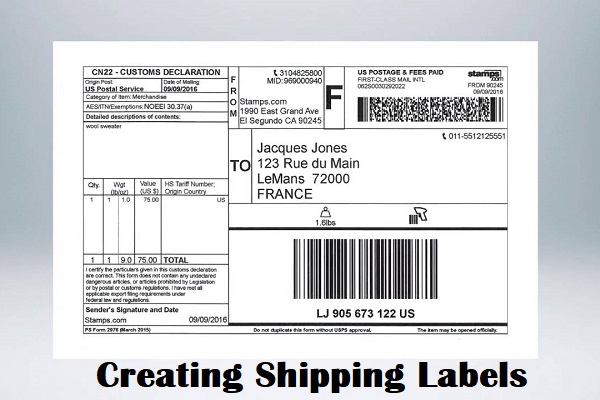In the course of this piece, we will be taking you through a practical guide on how to create a USPS shipping label without any fuss.
These days, it is not only possible for an individual to create and print your own USPS shipping labels; an individual can go on to request package pickups and save yourself from taking a physical trip to the post office.
It is important to note that the USPS website offers businesses a free online service known as Click- N- Ship. This is an online service that allows small businesses to create prepaid shipping labels for the product they want to sell on Ebay or any other e-commerce platform.
A consumer or a small business can create as many service levels as they want, including; priority mail and Priority Mail Express. There are also other interesting shipping classes that can be assessed, such as certified mail, SendPro online, and First Class Mail.
Practical Guide on How to create a USPS shipping Label
It is best to learn how to create your own shipping label online because it can help to save time and money. There are two options that you can explore if you want to create your USPS shipping label online. You can go for the option of making use of the USPS website with their Click-N-Ship platform, or opt for a third-party service such as SendPro online.
Let us see how you can use usps Click-N-Ship to create a shipping label online.
Using Click-N-Ship to create a USPS Label service online
For starters, the USPS click-N-Ship service is a free online service that allows small businesses to ship with Priority Mail or Priority Mail Express and then schedule their package pickups. A business can use the click -N- ship credits toward their Priority Mail Express and Priority Mail shipping labels. It is better for you to opt for this service if you have packages with low volumes.
Using SendPro Online for Creating a USPS Shipping Label
SendPro is a popular online service that has good partnerships with most of the carriers in the United States of America. This is why as a business trying out SendPro online gives you a wide range of options for shipping your packages and saving money at the same time. It is important for a small business to note that the SendPro online platform allows both small and large volumes of packages.
The moment you create a sendpro online account, the next step would be to follow the directions for keying in the information needed for creating the USPS label. Here is the input that would be needed from you:
- The return and the delivery address.
- The Details of the package (the dimensions and the weight)
- The level of the service
- Optional service requests such as insurance, tracking etc.
Finally, the next step would be to verify that the information you used for creating the shipping label is correct. If it is not correct, then you go on to make the necessary edis and then complete any payment steps that are needed.
Before going on to hp print, make sure that you have enough ink and toner to complete the printing job.
Picks for You:
How to Create PayPal Shipping Label without Purchase
How to get Shipping Labels from eBay in 8 Simple Steps
Frequently asked questions
Where can I print a USPS shipping label
It is important to note that you can print your USPS shipping label from anywhere, as long as you are connected to a printer, a computer and an internet connection.
Can a person print USPS labels at home?
If you own a functioning printer and have internet access at home, then yes, you can print a USPS shipping label from your home.
Can I print a USPS label on my smartphone?
This SendPro Online app makes it possible to print labels for the USPS label using your smartphone. Here the individual would need to download and install the SendPro app, then install the printer on your device.
Can a USPS Label be Printed on Regular Paper?
It is possible to use printing paper that is white to create a USPS label. If you do not fancy that option, you can apply self-adhesive labels which come already formatted to the size you want. To get the best outcomes, United States postal service recommends you use the laser printer or an inkjet printer which prints at least dots per inch (DPI).