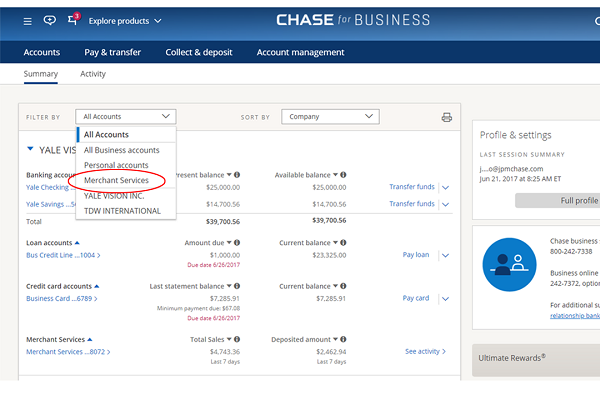It is important to note that in modern-day banking, the competition that exists among most financial institutions is huge. However, if you think that closing your chase bank account is a better option – then here is a guide on how to close a bank account at Chase.
If you have made up your mind to shut down your chase bank account, with the below-elucidated guide, you can have it done in no time.
Go ahead to open a new account to have a backup option available for you
Now, before we show you how to close your chase account, it is best to have another account that you can use to transfer funds to. If you wish to open another chase account or do so with another financial institution, it is best to do it before-hand.
Zero out the balance of the chase account that you want to close
The next interesting step that you need to take is to go on and zero out your account. As stated earlier, it is best that you transfer out the remaining balances before making this move. Making use of an alternative bank account is very much better than going about with too much cash.
Go ahead to review auto drafts, deposits, and subscriptions that pertain to your Chase Bank account
It is important for the chase customer to do a close examination of their bank statements, and also transfer out any auto drafts such as utility bills, or car payments to another bank account.
Also worth noting is that the chase customer should work on double-checking all subscription services like Netflix, Hulu, Dstv, and even check if the account is in any way linked with Google pay or Apple pay.
You can also go ahead to notify your employer or any other clients about your new account information. This should be done so that money that is deposited would route correctly.
Settling Negative Balance and Fees
In a case where your chase account contains a negative balance, In the event that you’re account has a balance that is negative or has outstanding and unpaid bank fees it is crucial to pay these off prior to closing the account because unpaid balances can impact your credit score the major credit bureaus.
How to Close a Chase Account Online and at the Bank
You probably be wondering if you can close chase account online; well, the answer is yes – and presently, here are the choices to close a Chase account:
- The most straightforward way to do this can be to close down your chase account online. To do this, simply log into your account through Chase’s website, and under “Secure message center” you can choose the option that was made available for sending an email asking closure of the account. It is important to note that within a space of 2 working days you’ll receive an email with the answer to your questions and directions.
- Visit a Chase branch and request to speak to a banker: here, they can assist you to close the Chase account. Since you would be doing this in person, you would need to verify your identity by providing your personal information, like your the social security number, drivers’ license or ID card.
- Contact the Chase Bank customer service line by dialing 1-800-935-9935: just go ahead to confirm you chase bank account details and then make an appointment with the banker to close your account.
- Alternately, send your request by postal mail in the mail to National Bank by Mail, P.O. Box 36520, Louisville, KY 40233-6520.
Can closing your Chase Account Impact Your Credit Score?
You are able to close account Chase account without impacting your credit score. That is; if you try to follow the above-elucidated instructions on what you should do prior to the closing of your account. In the event that the account has been in good order, with no outstanding fees or a balance that is negative, then there is no reason as to why your credit score should be impacted in a negative way. There’s no reason why that it shouldn’t negatively impact your credit score.
Frequently Asked Questions about chase account closing
Is there a fee for closing a Chase bank account?
There’s no formal fee for closing your account. All the same, the chase customer should be sure you double-check that your account isn’t drained and your balance is not zero.
What is the time frame to end an account at Chase bank?
Anything from 1 to 2 business days, If you are sure that the account with chase is in good order.
Can you close a chase bank account online?
Like we had earlier mentioned here, closing your Chase Bank account online is the easiest of them all. It only requires you to visit the Bank website and drop a mail.