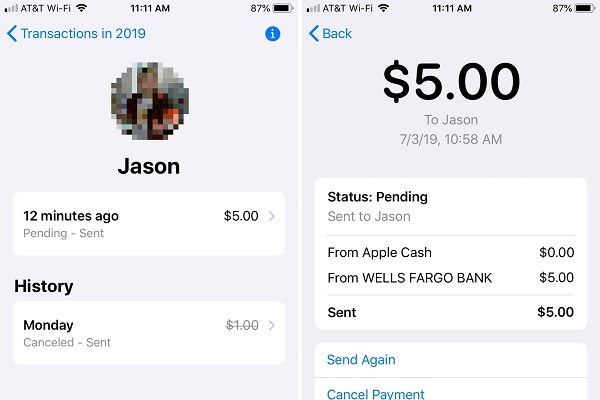Apple cash is one of the best fintech solutions on the planet. It is a payment gateway that was created by tech giants, Apple. It gives iPhone users an opportunity to send and receive money with Apple Pay, another interesting financial service from Apple. In the course of this article, we will learn how to delete a transaction on the apple cash app.
Guide On How To Delete A Transaction On Apple Cash
Apple Cash is an app that is used by Apple Pay to make contactless purchases with messages. Apple cash is more like a debit card that is used for transactions wherever apple pay is accepted. Here is how you can delete a transaction on Apple Cash:
First off, it is important to note that you cannot delete your apple cash transaction history on the Apple cash app, rather you can do it on your Apple Pay wallet app.
- Go to your Apple Pay wallet and click on ‘bank card‘
- Select the bank card, which in this case is Apple Cash. Apple considers its Apple cash as a bank card for making payments on Apple pay.
- Select the transactions that are in your transactions history
- Next up view the statement by clicking Apple Pay activity.
- Tap the apple cash card and then tap the three dots
- After taping the three dots, you will see an option to remove the Apple cash from your Apple pay wallet.
After removing apple cash from your apple pay wallet, it is important to note that all your transactions will be removed. This is how you can delete your apple cash transaction history.
How To Use The Apple Cash To Find A Transaction
It is important to note that the Apple cash app can be used to locate financial transactions. You can find your apple cash transactions by searching by category, location, date, merchant, or by transaction amount. An Apple cash user can also investigate their spending over time, by tapping the daily/weekly/yearly card.
Here is a guide on how to find transactions on Apple cash:
- On your iPhone device, open the wallet app.
- Then proceed to tap the Apple card.
- Then tap the search icon.
Picks by Editor:
How to Remove a Transaction from your Chase Bank Statement
5 Best Car Rental Insurance Credit Cards for March
How To Download Or Export Your Apple Cash Card Transactions And Statements
If you want to use your apple cash card transactions for other uses, you can choose to download or export them. Here is a guide on how to export apple cash statements:
Open your Apple device, then open the wallet app
After opening, go through the user interface and look for the Apple card option, tap it.
- After tap on the card balance.
- Scroll down the user interface to look for the statement that you wish to export.
- Click on the export transactions, then tap the share button to print, email, save or share the file you want to export.
If your Smartphone has an iOS 13.2 or later, you can export or download transactions that come from a previous month. These downloads can be made in the OFX, QFX, QBO, or CSV file format.