Madden 22 NFL is an interesting video game that has a large following. One interesting in-game feature that Madden 22 NFL has is the ability to lock and control one single player in the game. This in-game feature will allow the gamer to let go of the entire team and then just use one specific player in the game.
Madden 22 Overview
Madden 22 is an NFL based game that allows gamers to enjoy an NFL simulated game experience. The game features a single-player mode that is good for new and old players alike. One of the best ways to learn how to play the game without the need to control everyone is to use the player lock option in the franchise mode.
Practical Guide on How to Player Lock in Madden 22
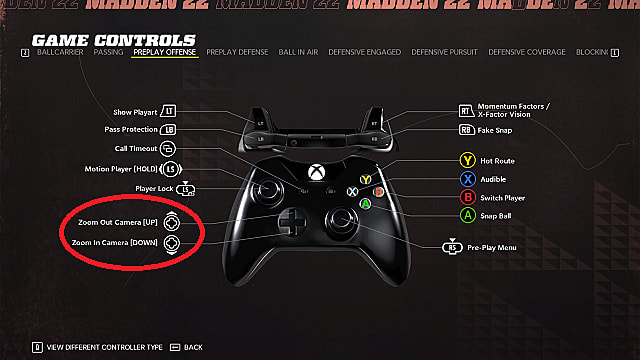
In a bid to use the player lock in Madden 22, the gamer will need to set the game in Franchise game mode and find its new name, Full on-shield control. This setting can be turned on or off in your Franchise settings menu of the game. This settings menu can be accessed in the options tab in the Franchise mode’s menu, in the league settings.
The Player Lock functionality is now called Full On-Field Control. So what the gamer needs to do is to turn this option off if you want to have access to the functionality in Franchise mode.
What You Can Do Through Player Lock In Madden?
It is important to note that this in-game mode can be used to control only the first player that is making a play, instead of all the players. This means that if you are in control of your QB at the start of the gameplay, you will only be in control of them. The player does not need to run at the ball at all. With the player lock functionality, there is less tension and a feel of relaxing gameplay.
When a player uses the Player Lock in Madden 22, they rely more on AI, as the rest of the players will be controlled by the computer, while you only control one player. You can also learn about the gameplay if you decide on what the AI plays alone.
By default, this setting will be turned on in the Madden 22 NFL game. This is why you will manually switch this setting so that you can be able play as a single player. The gamer will need to turn off this feature in order to control just the quarterback in the game.
Notable Changes In Madden 22 NFL
One interesting change in the Madden 22 NFL game is that the Face of The Franchise now allows gamers to play defence. Whereas previous versions of the Madden 22 NFL game allow players to play an offence. This recent version allows you to play as an up-and-coming linebacker.
The major difference is the defence-oriented challenges that are tabled in the game. However, the Face of the Franchise’s deficiencies still remains.
