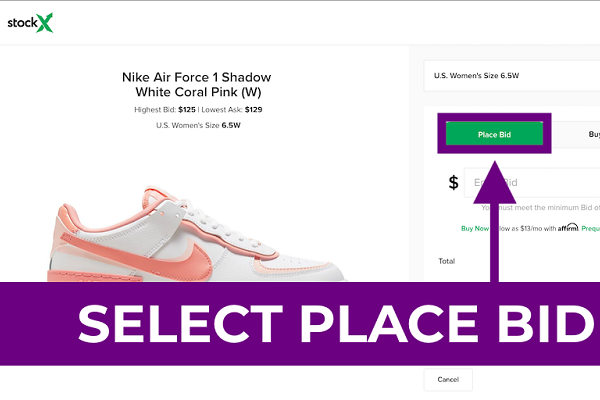If there is a sneaker, accessory, collectible, or streetwear that you want, which is not available in retail, you can look for it in Stockx. Stock is an interesting marketplace one that can buy items from users, or make a bid for them. In the course of this article, we would be looking at a guide on how bidding works on the StockX platform.
Introduction to Stockx

Stockx is a marketplace that offers users the option to make bids, track prices of items and make peer-to-peer purchases if they want. To ensure that you are not ripped off, the platform offers you transparency regarding the price of items, so that you are not ripped off.
Stockx has regular folks that post product listings of various items. The capital job of the StockX platform is to authenticate an item before sending it your way.
How Bidding Works on Stockx
In the StockX platform, there are two buying options, namely; “bid” or “buy now”. When you find what you want to buy on the StockX platform, you go on to select the “buy now” option.
Stockx will then automatically charge you and the item seller on the other side. As you are being charged, the seller on the other side would start packaging your shoes or any other item you might have bought.
For buyers that want to wait a little while for better item prices, then they have the option to make a bid. However, in the Stockx marketplace, it shares similitude with the stock market: you have to have the intent to buy something when you bid for it.
7 Steps To Place A Bid On Stockx
As stated earlier, Stockx is a platform that users can leverage when they want to buy dead stock items that are no longer in retail. When you see what you want on StockX, all you need to do is to go into a bidding war. However, if you have not made use of the StockX platform before, you might be a bit confused about the website’s functionality. This is why we took the pleasure to curate this guide for you.
The following are practical steps that can be used to place a bid on Stockx;
Step 1: Open the official website of Stockx and search for a pair of items that you want to make a bid for.
Step 2: After selecting an item, let’s say sneakers, make sure to select the correct size. The price of the sneakers would change if you don’t use the size that is not your default.
Step 3: On the Stockx web interface, scroll down and check what the retail price of the sneakers you are bidding on was. This would help you to formulate a bid for your item. Whenever you reach an item, you would be able to see its release date.
Step 4: The fourth step involves scrolling back up to check the Lowest Ask for the price. The Stockx user can also click on the “View All Bids” in order to get a better sense of what is the price range of the sneakers. The next action would be to select the “Buy or Bid” button when you are ready to make a bid.
Step 5: In the next step, Stockx will redirect you to a window where you would be told what to do next. After placing your bid, if it is accepted, the seller would send the shoes to you, and Stockx will authenticate them and send them to you. In wake of this, you will have to click “I Understand”.
Step 6: Go ahead and toggle the “Buy Now” to “Place Bid” and then enter the amount you have in mind. Then scroll down to choose the duration you want for your bid. After that select “Review Bid”.
Step 7: In the next step, you would be notified that your bid is live. After which you would be obligated to make funds available in case your bid is accepted. Lastly, you would need to click on the finish button.
Before finalizing the bid, review the shoe model size and the amount you were offered. On a periodic basis, you can check to see if the prices changed, so that you can opt to change your bid.
How Long Does it Take for a Bid to be Accepted on StockX
It is important to note that every bid on stocks has an expiration date. When a bid is placed on Stockx, you may choose to allow the bid to last for one day, four days, a week, two weeks, or a month. During this time frame, a bid can stay up without any seller accepting it.
When the Stockx product has neared its bid expiration, Stockx would send you an email reminder, and then suggest to you make a renewal. If you made the highest bid on StockX, the seller would place an “Ask” cal for the item, and the purchase would be automatically made.
How to Cancel a Bid on StockX
The price you bid does not matter, if a seller accepts the bid, you would be charged immediately by StockX. However, the order can be canceled in special cases when Stockx approves.
Picks for you: