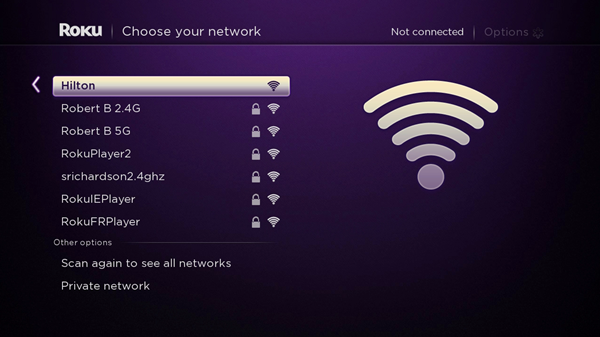In the course of this article, we will be covering the answer to one of the most asked questions by Roku users: “what is direct Roku wifi- does it have a password?”. Roku is an American company that produces digital media devices. With the newer trends in technology, having devices that can easily connect with each other is what is in vogue. In light of this, a lot of Roku users might have come across direct Roku wifi, without knowing what it is, and how to deal with it.
About Direct Roku Wifi
Direct Roku Wifi is Roku’s version of direct WiFi. Direct Roku WiFi is a functionality that allows Roku devices to connect together so that you can enjoy the satisfaction of streaming content without any hassle.
The Roku device does not connect to your own WiFi, instead it creates its own WiFi network, which the Roku device will connect to in order to communicate with each other. Worth noting is that on your PC or smartphone, you will see the network labeled as “DIRECT-Roku- ###”.
If you lose your Roku remote for instance, you can use a smartphone that has an infrared blaster, to connect to your ROku device. The challenge however, is that not many newer smartphones have Infrared blasters.
Does Direct Roku WiFi Have A Password?
The short answer is no! The Direct Roku WiFi does not have a password, because the connection between devices is automated. So on the fly, your Roku devices can connect with each other without any need for authentication.
Also worth noting is that you cannot use the connection of the Direct Roku to access the internet. To be able to use your smartphone to control your Roku TV, download the Roku app, connect to the Direct Roku Wifi, and use the controls to control your Roku TV.
How To Disable Direct Roku WiFi Connection On Both Roku 3 And Roku 2 Device Models
Using the direct Roku WiFi connection has some downsides that comes with it. One of such downsides is that it interrupts the WiFi connection in other devices. The reason for this is that Roku works with the same frequency as USD’s WiFi.
Also worth noting is that most Roku devices have a feature known as “interference Mitigation”. This implies that to improve the connection on a Roku device, they can freely interfere with the WiFi connection in other devices.
This can be stopped by going for a wired connection instead of a wireless one. Using a wired connection between Roku devices might not look modern, but it is the go-to option, if you want sound internet connection.
Here is a stepwise guide on how to about it:
Disabling For Roku 3 Models
- Head to the home screen on your Roku device.
- On the remote, pressing the following buttons to disable your Direct Roku WiFi:
- Home( Press 5 times)
- FFWD( Press once)
- Play( Press once)
- Rewind( Press once)
- Play (Press once)
- FFWS (Press once)
- The next practical step involves choosing the “Wireless Secret Screen” option followed by “Interference” and then “None”.
Disabling For Roku 2 Device Models
In order to disable Roku 2 Direct Roku WiFi, follow the below elucidated practical steps:
- Simply head to the Roku home screen
- Head to the settings option
- You will see a submenu option that will be labeled “Advanced system settings”.
- Go on to click on “Device Connect”
- You will see an option labeled “Disable device connect”, click on it.
- After this last step, you will no longer see Direct Roku Wi-Fi on your network.
Picks by Editor: